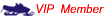Brad_69
New member
I know I have seen a posting once, but can't find it. I can't download any pictures, because the pics I have are to large. How do I reduce them? 

NHFireFighter
New member
- Joined
- Nov 15, 2005
- Messages
- 2
if you have microsoft paint open it in that program... when open go to Image... strech and skew..... and keep reducing it...
For resizing I use IrfanView, it retains the image quality pretty well, paint really sucks at that.
03viperguy
Moderator
www.photobucket.com
upload them there and it will give you an image link. just copy that link and put it in a response here, will reduce automatically
upload them there and it will give you an image link. just copy that link and put it in a response here, will reduce automatically

If you have MS office Pro there is a program called Picture manager by far the simplest way to reduce pictures, select edit, resize and it has the option to resize to web large, web small, email large and email small. I use it for all my resizing and renaming. I use photo shop elements for picture editing.