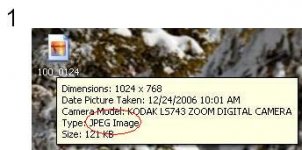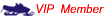shortstop20
New member
- Joined
- Mar 6, 2005
- Messages
- 1,583
- Age
- 39
- Location
- Stickney, South Dakota
- Website
- www.snowmobilefanatics.net
Need help resizing pictures?? CLICK HERE!!!
The easiest way to re-size pictures is to download the Microsoft Image Resizer Tool. It is free and requires no registration. Download the tool by clicking the link below.
http://www.microsoft.com/windowsxp/downloads/powertoys/xppowertoys.mspx
Note that this tool is designed for Windows XP. It may or may not work for earlier versions of Windows.
The tool will be on the right side, 5th from bottom (ImageResizer.exe). See Step 1 for reference.
See steps 2-3 to download the Image Resizer tool.
See steps 4-13 to install the tool.
See steps 14 and 15 to re-size pictures.
I hope this helps anyone who is having trouble re-sizing pictures. TotallYamaha only allows images smaller than 800 x 900 to be uploaded into posts so your image must be smaller than 800 x 900 pixels. Easiest way to do this is click Medium(800x600) or you can type in a size by clicking Advanced.
Image file extensions supported by TotallYamaha include bmp gif jpe jpeg jpg png psd. Look at Post #6 to learn how to find out what type(file extension) your pictures are.
shortstop20
Joel
The easiest way to re-size pictures is to download the Microsoft Image Resizer Tool. It is free and requires no registration. Download the tool by clicking the link below.
http://www.microsoft.com/windowsxp/downloads/powertoys/xppowertoys.mspx
Note that this tool is designed for Windows XP. It may or may not work for earlier versions of Windows.
The tool will be on the right side, 5th from bottom (ImageResizer.exe). See Step 1 for reference.
See steps 2-3 to download the Image Resizer tool.
See steps 4-13 to install the tool.
See steps 14 and 15 to re-size pictures.
I hope this helps anyone who is having trouble re-sizing pictures. TotallYamaha only allows images smaller than 800 x 900 to be uploaded into posts so your image must be smaller than 800 x 900 pixels. Easiest way to do this is click Medium(800x600) or you can type in a size by clicking Advanced.
Image file extensions supported by TotallYamaha include bmp gif jpe jpeg jpg png psd. Look at Post #6 to learn how to find out what type(file extension) your pictures are.
shortstop20
Joel
Attachments
Last edited:
shortstop20
New member
- Joined
- Mar 6, 2005
- Messages
- 1,583
- Age
- 39
- Location
- Stickney, South Dakota
- Website
- www.snowmobilefanatics.net
SRXtrafast
New member
This will be very helpful
uptime
New member
Picture Resize
Thank you for the info works like a snap.
Thank you for the info works like a snap.

shortstop20
New member
- Joined
- Mar 6, 2005
- Messages
- 1,583
- Age
- 39
- Location
- Stickney, South Dakota
- Website
- www.snowmobilefanatics.net
Glad I could help. 

shortstop20
New member
- Joined
- Mar 6, 2005
- Messages
- 1,583
- Age
- 39
- Location
- Stickney, South Dakota
- Website
- www.snowmobilefanatics.net
In order to find out the type(file extension) of the picture you are trying to upload, hover your mouse over the file's icon as shown in picture #1.
If that does not work, proceed to steps #2 and then #3. You get the menu shown in step #2 when you 'right' click the file's icon. Once you're at step 2, you must 'left' click on properties in order to get to step #3.
If that does not work, proceed to steps #2 and then #3. You get the menu shown in step #2 when you 'right' click the file's icon. Once you're at step 2, you must 'left' click on properties in order to get to step #3.
Attachments
Last edited by a moderator:
teamyamaha
New member
i tried all of this it is still saying file to large.??any more ideas?
The dimensions are 800x900 or smaller?
teamyamaha
New member
yes i resized them all smaller than that and it says there to big?
hereismylife
Active member
Is there a program for vista?
Not that I'm aware of.....
teamyamaha, email me one of your pics so I can have a look see. Maybe an origional and the re-sized version.
I pm'd you my email address.
teamyamaha, email me one of your pics so I can have a look see. Maybe an origional and the re-sized version.
I pm'd you my email address.