Exciterfan
Member
Are there any tricks to getting pictures to appear in the posts?? I've tried the Manage Attachments feature, but that just seems to use TY as the host for the picture, which requires people to download the image.
I know I'm missing something!!
Thanks
Exciterfan
I know I'm missing something!!
Thanks
Exciterfan
Exciterfan said:Are there any tricks to getting pictures to appear in the posts?? I've tried the Manage Attachments feature, but that just seems to use TY as the host for the picture, which requires people to download the image.
I know I'm missing something!!
Thanks
Exciterfan
.....1st You must have a picture, in a Folder or My Pictures or My Documents.
.....2nd Scroll down to "Manage Attachments" and click on it
.....3rd Then press on "Browse" This will open up a file folder now look were you have your picture and click on it in the "File Name" box and click on "Open"
.....4th This should now be in that "Browse" box, click on the "UPLOAD" At the bottom right of browse.
.....5th Click on "Close Window"
.....6th Your pic's are now loaded, "Sumit Reply" and they will be there
..............TRUST ME

rancidjo
New member
Exciterfan-
If your files are .bmp the will have to be downloaded to look at. If the are jpeg's they will appear on the thread. I just see your man's best friend post was a .bmp file. Try saving the .bmp file as a .jpg file and post the jpg, I bet we will be able to see it.
If your files are .bmp the will have to be downloaded to look at. If the are jpeg's they will appear on the thread. I just see your man's best friend post was a .bmp file. Try saving the .bmp file as a .jpg file and post the jpg, I bet we will be able to see it.
PowerValve-700
New member
If the file is hosted somewhere else, you can also use the image tags:

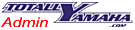
IMG bbcode and uploading to the TY server will work. The TY4Stroke & Grizz Forum IMG bbcode is on the frits right now and I am working on fixing that.

