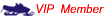TimeBomb
New member
a friend of mine installed a 2nd 20gig hard drive for me and my comp doesn't recognize it. i'm running windows xp, someone on here helped me w/this problem b4 i just can't remember who. any help would be great. thanks
terret725
New member
when ur computer starts up it should say like "set up f2" or somthing like that, u have to go into the set up and find where it says drives and turn on the secondary hard drive. every computer is difernt so u just ahve to walk thew the bios to find it
jwiedmayer
New member
Make sure that you have it set to slave also. There are a couple of sets of pins on the hard drive that you may need to move the jumper too.
FuzzButt
New member
20GB?
I got drives with files that size.
For sure make sure it is set as a "slave" if it is on a ribbon type IDE cable (most likely the case considering the size). Next boot up XP and open "My Computer" to see if it has been added. MOst likely you need to do 1 more step. Right click "My Computer" and select "Manage". When the Computer Management window loads click "Disk Management" and a Wizard should see you have a foreign disk and go thru a process to prepare it for you if it not already prepared. Do not selecr "Dynamic Drive" just leave it as "Basic" and partition it as a "Primary Partition". Then after the drive shows up on the list format it. Quick or Full it does not matter. I full formatted a 750GB drive and it took just about 3 hours.
Let us know how it goes.
I got drives with files that size.
For sure make sure it is set as a "slave" if it is on a ribbon type IDE cable (most likely the case considering the size). Next boot up XP and open "My Computer" to see if it has been added. MOst likely you need to do 1 more step. Right click "My Computer" and select "Manage". When the Computer Management window loads click "Disk Management" and a Wizard should see you have a foreign disk and go thru a process to prepare it for you if it not already prepared. Do not selecr "Dynamic Drive" just leave it as "Basic" and partition it as a "Primary Partition". Then after the drive shows up on the list format it. Quick or Full it does not matter. I full formatted a 750GB drive and it took just about 3 hours.
Let us know how it goes.
I wish you guys would speak english, jeesh. LOL Maxdlx