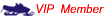Maybe somebody would help me before I spend money for something that is easy to fix....
Here is the deal: I'm running a computer in my basement with XP. My laptop upstairs wireless with Vista. I'm trying to use the printer but can't even see it I can't not even see folders I wanna share from the basement. All the setting are good I check and double check I even installed the printer software in the laptop but still can't find it.....Of course I'm running a wirelles modeom from the laptop...I really tought it was going to be easier to make it work but I'm scratching my head and can't seem to figure it out....Any ideas guys..? Where should I look....?
Thanks
Nick
Here is the deal: I'm running a computer in my basement with XP. My laptop upstairs wireless with Vista. I'm trying to use the printer but can't even see it I can't not even see folders I wanna share from the basement. All the setting are good I check and double check I even installed the printer software in the laptop but still can't find it.....Of course I'm running a wirelles modeom from the laptop...I really tought it was going to be easier to make it work but I'm scratching my head and can't seem to figure it out....Any ideas guys..? Where should I look....?
Thanks
Nick
nailsandrails
VIP Member
File Sharing
This link should help you. File and printer sharing needs to be on and firewall needs to be off or configured.
Also take a look at this link. Make sure network discovery is on in Vista.
Network Discovery
This link should help you. File and printer sharing needs to be on and firewall needs to be off or configured.
Also take a look at this link. Make sure network discovery is on in Vista.
Network Discovery
Last edited:
I will give that a try tonight....Thanks
No go...Something must be wrong I can't even see the folders I wanna share....I did set them up and even the printer says that is ready to share...But when I'm looking to add a network printer can't find any....
Lets see....how do I look the files from the basement up here in my laptop...where should I look....?
Lets see....how do I look the files from the basement up here in my laptop...where should I look....?
Last edited:
nailsandrails
VIP Member
Did you make both PC's a member of the same workgroup? I'm not sure how familiar you are with networking, but on the basement computer you could go to Start --> Run --> and type "cmd" without the quotes. This will open a DOS prompt. You can then type "ipconfig" again without the quotes. This will show you the IP address of that machine. Once you have that, you can go to the Vista box and type \\"ipaddress" in the search area of the start menu.....where "ipaddress" is the address you got from the pc downstairs. Again no quotes. This will bring up that box and it's shares.
I'm guessing you didn't make these PC's a member of the same workgroup.
Vista Join Workgroup
XP Join Workgroup
I'm guessing you didn't make these PC's a member of the same workgroup.
Vista Join Workgroup
XP Join Workgroup
I will try that tonight thanks for all the info.....I have no clue about this last set up so will see....Nick
You may also do a web search on the model of your router.
I had a Linksys wireless router that didn't play nice with Vista and ended up going with a new wireless n model before I was able to get full functionality with the HTPC and vista OS I built.
I had a Linksys wireless router that didn't play nice with Vista and ended up going with a new wireless n model before I was able to get full functionality with the HTPC and vista OS I built.
shortstop20
New member
- Joined
- Mar 6, 2005
- Messages
- 1,583
- Age
- 39
- Location
- Stickney, South Dakota
- Website
- www.snowmobilefanatics.net
Good info so far. If those things fail I would try to ping each computer from the other computer. For example, assuming the XP computer's IP Address is 192.168.1.2, from the XP computer go to Start | Run | and then type "cmd" to go to the command prompt. From there type "ping 192.168.1.2". To figure out each computers IP Address follow the instructions snowdust gave you in his last post. Pinging the XP computer from the Vista computer and vice versa will check to see which way there is connectivity, if any and give us some insight on what's going on.
Don't forget subnets... make sure they are both the same. 255.255.255.0 for example.
Good advice guys . . .
Wow, almost everybody knows a lot about computers nowdays. 30 years ago I hardly ever ran into another computer guy. Glad for the help, everybody used to call me for computer help, now the typical person knows more than I do.
Wow, almost everybody knows a lot about computers nowdays. 30 years ago I hardly ever ran into another computer guy. Glad for the help, everybody used to call me for computer help, now the typical person knows more than I do.
Nick
archer
Member
On my wired/wireless network my laptop is on a different domain through work. If thats your case you could have trouble if you try to reassign it to your home workgroup. Try adding, in network settings, Netbios protocols in addition to TCP/IP to both units. This should get you to the SHARED printer. Make sure you got the path to the printer correct- example \\basementpc\hplazerjet