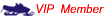Ok computer etiquette guys,
I'm having issues opening a MS-DOS Batch file. I click on it and nothing happens. I've been messing with it for 30 mins!!! Can someone help me. I got the program from a friend through MSN, and I have no Idea what the heck is wrong! It's a program I absolutely need!
Thanks, Nik!
I'm having issues opening a MS-DOS Batch file. I click on it and nothing happens. I've been messing with it for 30 mins!!! Can someone help me. I got the program from a friend through MSN, and I have no Idea what the heck is wrong! It's a program I absolutely need!
Thanks, Nik!
eliminator351
New member
Some batch files do not show what they are doing...they just run and then disappear. Do you have file permissions to run it? What is it supposed to do. Is the code small enough you can copy and paste it here?
Yeah When I click on it, a black box opens and then disappears immediately.
nailsandrails
VIP Member
If it is really a batch file, right click on it and select "Edit". Post the contents here and I should be able to tell you what it is trying to do. If it is not a batch file, what is the name of the program? What is the extension on the file?
BAT........... I have a buddy coming tomorrow to help me.
nailsandrails
VIP Member
It's likely pointing to an invalid location and closing. Just select edit and review the paths to make sure they are valid.
eliminator351
New member
snowdust said:It's likely pointing to an invalid location and closing. Just select edit and review the paths to make sure they are valid.
X2 ^^^^^^
archer
Member
run it in a cmd window
What the heck is a CMD window??? I had to work today so needless to say my buddy didn't come over.
was it a program ? and was sent to you through file transfer ? if so i am guessing the complete file wasnt transfered ...i have had problems using programs sent file transfer ...
eliminator351
New member
You really need to post the code here if you want some help. Right click, select edit and select notepad to open it. It will just look like a regular letter but using code. Copy that and paste it here. It will give us a much better idea of what it is supposed to do and what location it should doing it from. (Hopefully the code is not real big!) Good luck.
moss
New member
Command prompt....Start> Run> cmd98700 said:What the heck is a CMD window??? I had to work today so needless to say my buddy didn't come over.
Post up the Code, so we can see what its pointing to.
A batch file is simply a way to put commands in a list with a very primitive procedural language around it. It uses the same command interpreter as the C: prompt which you see in the cmd window suggested above. If you look at the contents of the .bat file, you should see commands and simple logic that is quite readable even for non-programmers. Any command in a cmd file should be executable directly at the C: prompt. This suggests a way to debug a .bat file.
Semi - Technobabble:
As mentioned above, one of the commands in this file is likely encountering an error and failing which returns to the place that it was initially invoked from. If you double clicked on it from a Window within Windows it actually starts a cmd window for you, but upon failure closes it and returns to Windows and discards the cmd window which contains any information about the problem. If you typed it in within a cmd window that you already started, it should return to the cmd window. The difference is that the cmd window will still show any error messages that were displayed.
As mentioned above, one of the commands in the .bat file is likely failing. If it displays an error message, you should be able to see it in the window that is left up. You may have to resize the cmd before executing the file if it scrolls out of the window.
One thing to note, is that the .bat file likely executes an executable file. Did you get that too?
Also, be sure to Virus scan any file you add to your computer.
Semi - Technobabble:
As mentioned above, one of the commands in this file is likely encountering an error and failing which returns to the place that it was initially invoked from. If you double clicked on it from a Window within Windows it actually starts a cmd window for you, but upon failure closes it and returns to Windows and discards the cmd window which contains any information about the problem. If you typed it in within a cmd window that you already started, it should return to the cmd window. The difference is that the cmd window will still show any error messages that were displayed.
As mentioned above, one of the commands in the .bat file is likely failing. If it displays an error message, you should be able to see it in the window that is left up. You may have to resize the cmd before executing the file if it scrolls out of the window.
One thing to note, is that the .bat file likely executes an executable file. Did you get that too?
Also, be sure to Virus scan any file you add to your computer.