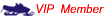
bluemonster1
LIFE MEMBER ONLY ONCE!!!
what buttons do you push to brighten up the screen on a laptop.Mine is a Toshiba Satellite Pro model.I know my nephew showed it once to me,since I bought it off his dad's company.
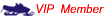
bluemonster1
LIFE MEMBER ONLY ONCE!!!
I think my eyes are getting bad.If I take my glasses off,I cannot read anything on the screen.Haven't had my eyes checked out since 3 years ago..it may be time to do so..... 

Cam/ Viper adict
New member
Push the button that says brightness and get your eyes checked...lol...
On my LG it's the 'Fn' button plus the up arrow.
You should see (or not) markings on some keys the same color as the Fn key. This indicates what happens when this key and the Fn key are pressed at the same time. Find the one that looks like the sun with an up arrow. Press and hold the Fn key and then press that key repeatedly until the brightness is what you like. You can usually also adjust through the Laptop Management software that comes with the laptop. However, this software is not always loaded.
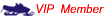
bluemonster1
LIFE MEMBER ONLY ONCE!!!
right on ding and crew. FN it sure is and the sun arrows.But what happened last night that I couldn't visualize the screen good was the computer was unplugged from the power and was on battery mode and the screen just didn't glow as usual..But nice knowing the exact buttons to press now..thanks a million.. 

That also is a configurable item. The default is usually to lower the screen brightness when on battery power in order to conserve battery life. I have my setting on my laptop set to brighter than normal whenever I am on battery power and it drains the battery much faster.bluemonster1 said:right on ding and crew. FN it sure is and the sun arrows.But what happened last night that I couldn't visualize the screen good was the computer was unplugged from the power and was on battery mode and the screen just didn't glow as usual..But nice knowing the exact buttons to press now..thanks a million..
I know all about not being able to read the screen. I am sitting here right now with 2 pairs of glasses on, yes one over the other, just so I can read the screen.
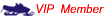
bluemonster1
LIFE MEMBER ONLY ONCE!!!
yeah right!!!!

