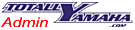
Here is some info I would like to share about weekly chat. You can now download and App for your Iphone or use the mobile version on other platforms... see below.
For iPhones/iPads:
Download the ParaChat App
Launch the ParaChat app on your iPhone /iPad, tap the Settings icon, then tap the Server Selection button. Move the Server Selection dial to Server2. Tap Done
Tap the Preferences button under Settings. Under "Network Settings", input the "Site Name" of 2312 and "Room Name" of Lobby. Put in your username. If your and admin or have a registered username, scroll down and under Saved Passwords enter your user password. Hit Done.
If you do not have a Parachat registered username, then you only have to put in your username and no password.
Restart the app by tapping the home button twice and clearing the Parachat App.
For other mobile users, use the following link:
http://host7.parachat.com/parachat/wap/login.jsp?site=2312&room=Lobby
For iPhones/iPads:
Download the ParaChat App
Launch the ParaChat app on your iPhone /iPad, tap the Settings icon, then tap the Server Selection button. Move the Server Selection dial to Server2. Tap Done
Tap the Preferences button under Settings. Under "Network Settings", input the "Site Name" of 2312 and "Room Name" of Lobby. Put in your username. If your and admin or have a registered username, scroll down and under Saved Passwords enter your user password. Hit Done.
If you do not have a Parachat registered username, then you only have to put in your username and no password.
Restart the app by tapping the home button twice and clearing the Parachat App.
For other mobile users, use the following link:
http://host7.parachat.com/parachat/wap/login.jsp?site=2312&room=Lobby
howsahemi
New member
Think I got it now. Could have used this info Thursday when I almost threw my ipad through the wall. Hope to see you Thursday!
