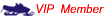Signature and Avatar Not Showing
In my settings I can see my signature, but on posts it doesn't show. I also can't get any avatar I upload to show correctly, it just has the default "corrupt" image icon. I've tried different resolutions, file formats (gif, jpg, png) totally different images themselves, file names... Not sure why they don't show (my profile pic shows up just fine).
Edit: Scratch the signature part, that's working now...
In my settings I can see my signature, but on posts it doesn't show. I also can't get any avatar I upload to show correctly, it just has the default "corrupt" image icon. I've tried different resolutions, file formats (gif, jpg, png) totally different images themselves, file names... Not sure why they don't show (my profile pic shows up just fine).
Edit: Scratch the signature part, that's working now...
Last edited:
The avatar size is limited to a very small picture, something like 150 X 99 or possibly even smaller(i dont remember off the top of my head) Try loading one smaller and see if that works, if not MrSled will have to take a look at your settings to see if there is something else wrong.
Sno
Sno
Found this when searching for the avatar size on my profile.
Note: The maximum size of your custom image is 200 by 200 pixels or 390.6 KB (whichever is smaller).
Its possible that yours could be restricted to even smaller bieng that you are a non-VIP member. So, start with this and then try something smaller if the. 200 x 200 doesnt work. Also, are you loading a custum URL pic or actual picture from you computer?
Note: The maximum size of your custom image is 200 by 200 pixels or 390.6 KB (whichever is smaller).
Its possible that yours could be restricted to even smaller bieng that you are a non-VIP member. So, start with this and then try something smaller if the. 200 x 200 doesnt work. Also, are you loading a custum URL pic or actual picture from you computer?
devinzz1
Active member
I had to shrink mine to get it small enough way back when. May be different since the updates
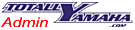
Might be a glitch... we are working on it.